
 Unit test history generator |
|
||||||||||||
UnitTHUnitTH is a simple, easy to use Open Source software
application for generating historical test reports from JUnit test
reports. All that is needed is a set of JUnit XML reports stored in a set of folders.
Features
Use casesUnstable test suitesTest suites that are unpredictable due to for example various timing or racing conditions might be a real pain to work with. The test suites might take some time to execute and finding which test cases that are more sporadically failing than others might be rather impossible.Main page of the UnitTH test history report. One way to deal with this problem is to execute the same test suite repeatedly and then generate some statistics out of the reports, statistics that easily can point out which runs and which test cases that failed now and then. UnitTH is designed for cases like this, repeatedly generate a number of reports and then have them parsed by UnitTH which will generate a set of HTML pages representing the test run history. Test class runs and test case verdict spread. Continuous integration projectsContinuous integration projects are very suitable candidates for a test history generation tool. Usually CI projects flags red as soon as a single test fails which is the ideal solution, though a situation that is not always true for all setups. The more common scenario is that over a set of runs the easiest way to determine that the code has been broken is to have a look at the test run history.UnitTH provides useful features for this where a single test case can be checked. IS it always failing or is it sporadically failing over a set of runs with the same code base. If the CI setup runs without a "fancy" tool that drives the runs, UnitTH can very easily be integrated to generate a test history from all test runs. SoapUI test runsThe excellent SOA test tool SoapUI has a feature that it can generate JUnit-style reports from test suite runs made through the TestRunner components. Multiple of these runs can be parsed by UnitTH into a test history report.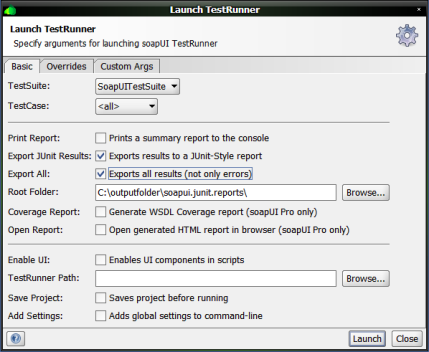 Enable JUnit style reports and the folder to save the results to. Test history report exampleDuring the development of this application UnitTH was used for generating a test history report for its own unit test cases. The report can be viewed by clicking on the link below.UnitTH - development test report history Using UnitTHUnitTH only runs under Java 1.5 or 1.6.
Input flags
Example:
The properties set in the unitth.properties file can be overridden using system properties as exemplified below.
Integrating UnitTH with Ant scriptsThe top three targets below shall be well known. Storing the test report and generating the test history targets might be new targets to implement. Below are examples for how these can be implemented.
Storing the test reportCreate a simple target that copies away the latest generated test report. Use the same folder for all stored away test reports to make it simpler to point out which folders to use as input for the test history generation.
Generating a test historyThe generate.history target takes the input folders as a single argument. The rest of the test history generation parmeters will be picked up by the unitth.properties file in the current folder in $HOME.
The properties read from the unitth.properties can be overridden by defining system properties. Include the sysproperty in your ant target.
BackgroundUnitTH originally surfaced as a Perl script a few years back. At that point the application was used for making sound judgments about software quality in release meetings. Software with failing tests was not accepted to be released unless the problems surfaced very, very sporadically. Due to the complexity of the system under test and the test framework used the simplest option was to run the test suites a fixed number of times. Depending on the sporadic fail rates for certain test cases the release was accepted or not. Not the best of examples but fixing the test framework and test cases was simply a too large of an effort compared to running the test suites a number of times.As the application matured it started to be used in build test cycles that ran every second hour, just to be able to pin point at what points in time faulty code was checked in to the main branch. Source updates, building and testing was a very time consuming task and if skipped it would surface very quickly in the test history. All source code checkins was simply rolled back to the time before the last successful build test run was performed. The application UnitTH is building on the same concept as the original history generator but has been reimplemented in Java with a bunch of additional features.
|